Learn how to pair hoverboard Bluetooth to iPhone with this quick tutorial by StreetSaw Hoverboards (https://www.streetsaw.com).
Here is a written guide to connecting Bluetooth to a hoverboard:
Step 1: Turn hoverboard on and wait for sound. (if no sound was made, your hoverboard is not Bluetooth capable)
Step 2: After sound has been made, open up Settings in your iPhone.
Step 3: Go to Bluetooth in your settings and wait for list to populate.
Step 4: Once the list of Bluetooth compatible devices has populated, scroll to the bottom and select the open Bluetooth signal to connect to it.
Step 5: You will hear another sound from the hoverboard signifying that the device is now paired.
Step 6: To play music, open up your favorite music app and play a song!
W E B S I T E
https://www.StreetSaw.com
C O U P O N 5% O F F
YOUTUBE5
S O C I A L N E T W O R K S
Google+: https://goo.gl/aQ48iT
Facebook: http://www.facebook.com/StreetSawHove…
Twitter: https://twitter.com/StreetSawUSA
Instagram http://instagram.com/streetsaw
Pinterest: https://www.pinterest.com/streetsaw/
▬▬▬▬▬▬▬▬▬▬▬▬▬▬▬▬▬▬▬▬▬▬▬▬▬▬▬▬▬▬▬▬▬▬
source





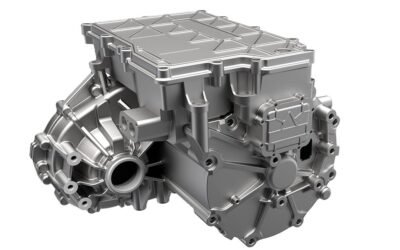
0 Comments