?Formation offerte Blender : https://bit.ly/2AddZ1y
Hello j’espère que vous allez bien ! Dans cette vidéo je vous explique comment mettre en place Quixel Bridge pour Unreal Engine 5, afin d’accéder à une libraire de plus de 16 000 assets.
00:00 : Introduction
01:13 : Ouvrir Bridge
02:06 : Interface
02:40 : Ajouter un asset
07:24 : FIN
▬▬▬▬▬▬▬▬▬ Apprendre Blender rapidement▬▬▬▬▬▬▬▬▬▬
? La formation complète : https://bit.ly/2ZjHeZc
? Apprendre l’animation 3D : https://bit.ly/2NF9BLY
? Shader PRO : https://bit.ly/3i9NIlY
? Modélisation & Animation de produits : https://bit.ly/3xaIC0p
? BLENDER PRO : https://bit.ly/3l9TJTJ
▬▬▬▬▬▬▬▬▬ Réseaux sociaux ▬▬▬▬▬▬▬▬▬▬
Instagram : alexformation_
Mon site : https://www.alex-formation.fr
Musique by Jee No Uta : https://www.youtube.com/channel/UCwf8DXiC7NUR4qItWxBdpvw/featured
▬▬▬▬▬▬▬▬▬ Add-ons que je recommande ▬▬▬▬▬▬▬▬▬▬
?Vegetation : https://blendermarket.com/products/vegetation-tree-addon-animation?ref=241
? Botaniq : https://blendermarket.com/products/botaniq-trees?ref=241
? GrassBlade : https://blendermarket.com/products/grassblade?ref=241
?Forestation : https://blendermarket.com/products/forestation?ref=241
? Gardener : https://blendermarket.com/products/gardener?ref=241
?Transportation : https://blendermarket.com/products/transportation?ref=241
?♂️ HumanGenerator : https://blendermarket.com/products/humgen3d?ref=241
? Materialiq : https://blendermarket.com/products/materialiq?ref=241
? Realtime Materials : https://blendermarket.com/products/realtime-materials-for-blender?ref=241
? Glare : https://blendermarket.com/products/glare?ref=241
source

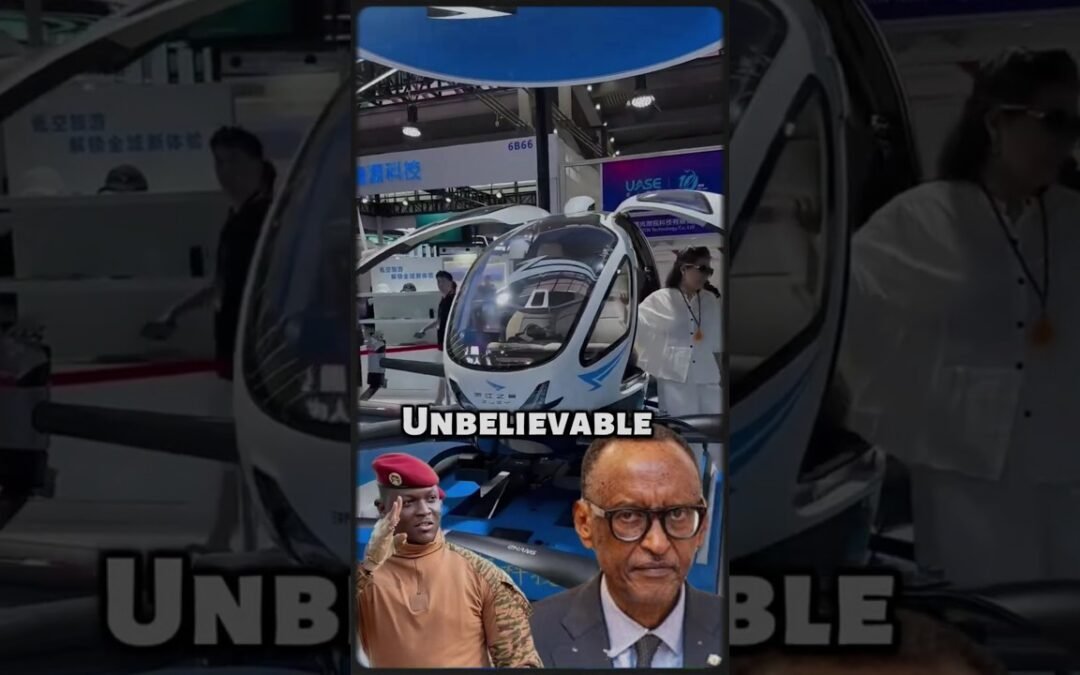

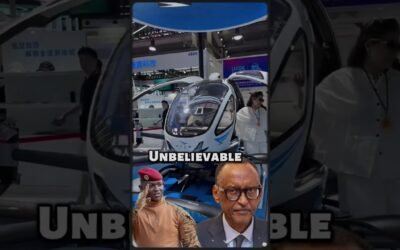


0 Comments